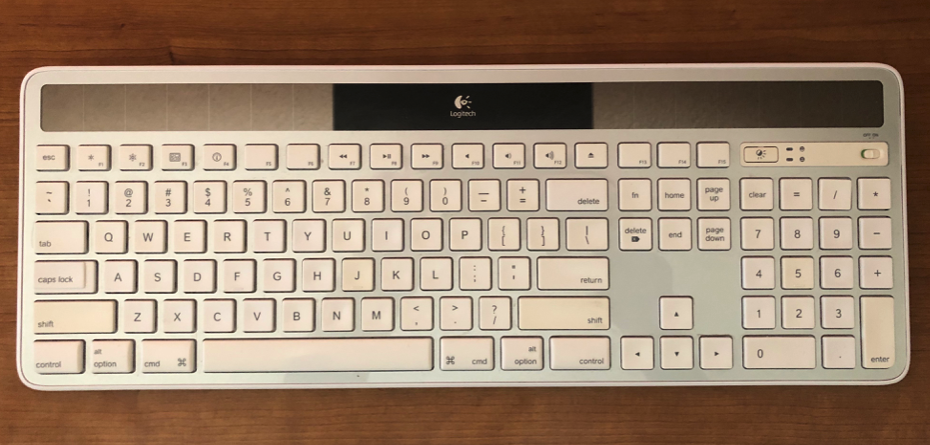Many trainers are familiar with the acronym KSA.
It stands for the three things that training can develop:
Knowledge
Skills
Abilities
Training can help improve performance if someone lacks one of those three things. Knowledge is generally understood as information, such as the steps in a procedure or different product attributes.
But what about skills and abilities?
Those two are frequently confused, but the distinction is important. This post breaks it down for you and explains why ability is the ultimate goal.
Knowledge, Skills, and Abilities defined
Let’s start with some basic definitions for each of these key terms. That will allow us to get into the differences, and why these distinctions are important.
The Merriam-Webster dictionary defines knowledge this way:
the factor or condition of knowing something with familiarity gained through experience or association
In training, we often think of knowledge as memorized information that helps us do our job. An example is being able to recall the three elements of a heartfelt apology.
Knowledge isn't just one dimensional. Psychologist Benjamin Bloom created a taxonomy that helps explain the various levels we can possess knowledge:
Graphic showing a revised version of Bloom’s Taxonomy. Image shared courtesy of Vanderbilt University.
One challenge for every trainer is deciding what level a learner needs to acquire knowledge so they can effectively do their job. Each subsequent level takes more effort, and more time, to reach.
There's a vast difference between reciting the three elements of a heartfelt apology (remember) and being able to explain the difference between a good and bad example (evaluate).
Knowledge is just one element of KSA. Here's how the Merriam-Webster dictionary defines skills:
the ability to use one's knowledge effectively and readily in execution or performance
Skills move toward the practical. There’s often a gap between what we know and what we do.
For example, you might know the three steps to a heartfelt apology, but actually apologizing to a real customer is a skill. You must follow the steps correctly in a potentially difficult situation where a customer is upset and frustrated.
Other common examples of skills include:
Operating a machine
Using computer software
Listening to a customer
Troubleshooting a faulty product
Brewing a cup of coffee
So what about ability? Once again, let's start with a definition from Merriam-Webster:
1. competence in doing something: SKILL
2. natural aptitude or acquired proficiency
Admittedly, this is where the distinction between a skill and ability gets confusing. Isn't Merriam-Webster saying ability is a skill?
Yes and no.
How is an ability different than a skill?
Look closely at the definition of ability, and you'll see that it consists of three things:
Skill
Natural aptitude
Acquired proficiency
All of these things combined translate into outcomes.
Going back to the apologizing to customers example, ability is what we need to make the apology actually work. In a customer service context, we want the customer to forgive us. (Us personally, and/or our company.)
As a trainer, I help learners develop KSAs, but I'm most interested in helping people develop their abilities. This is what helps them increase their performance at work.
So let’s break it down.
Skill: we’ve already covered this one.
Natural aptitude: There's not much we can do about natural aptitude. People have natural aptitude in various amounts. Some customer service professionals will be naturally great at apologizing to customers, while some will really struggle at first. A few will never be able to develop the ability.
Acquired proficiency: This is what we get from good practice and feedback.
For instance, think of the very first upset customer you ever served. Mine is indelibly seared into my memory, because the experience launched my career.
Now think about the last upset customer you served.
Chances are, you've learned hard lessons from serving countless upset customers about what works and what doesn't. You’ve probably made mistakes and learned from those lessons. And you likely can deliver a heartfelt apology much more smoothly now than the first time you did it.
That, my friend, is ability.
Why do these distinctions matter?
Trainers need to pay attention to all three KSA elements when developing employees, but each element is developed in a slightly different way.
Knowledge typically comes through content. We deliver information in some way and then engage participants in activities to make sure it sticks.
Skills are developed through practical application. This is when we introduce hands-on exercises so learners can try doing the thing they're learning to do.
Ability is developed through repetition and feedback. It can take a lot of practice to develop new abilities, and it's common to struggle at first.
One of the greatest challenges for trainers is they spend too much time on knowledge, and not enough time on skills or abilities.
Think about most training classes you attended (or facilitated). There's a good chance there was a heavy emphasis on delivering new content (knowledge), but not much time for hands on skill-development and barely any time devoted to practicing those skills so you could build abilities.
Conclusion
Ability is what ultimately matters the most.
It's not enough for a customer service representative to understand the theory behind a good apology or to be able to stumble through the steps. They need the ability to use an apology to get a customer to feel better and be willing to reconcile after a service failure.
Learn more about what training can, and cannot fix from this short video.