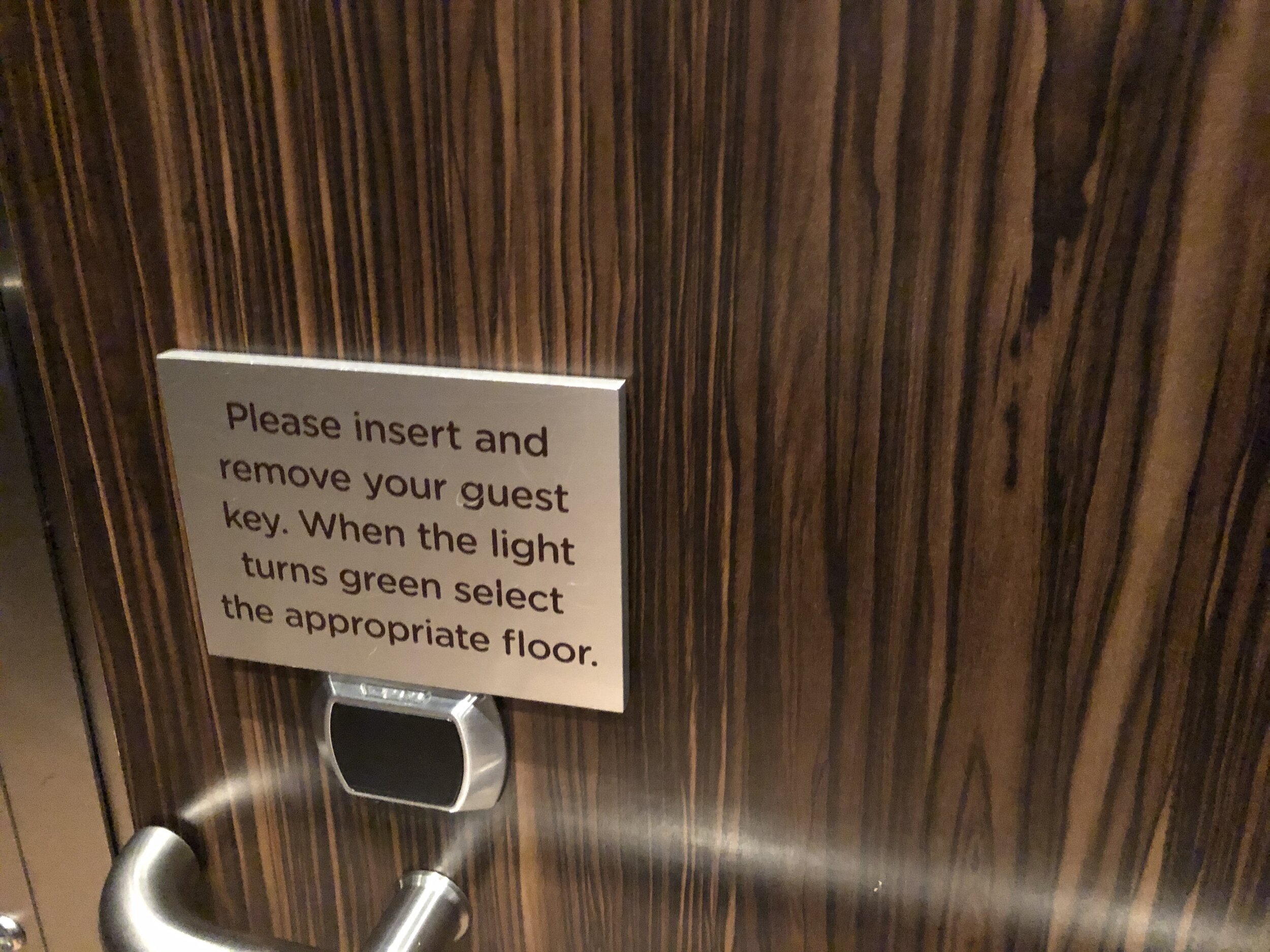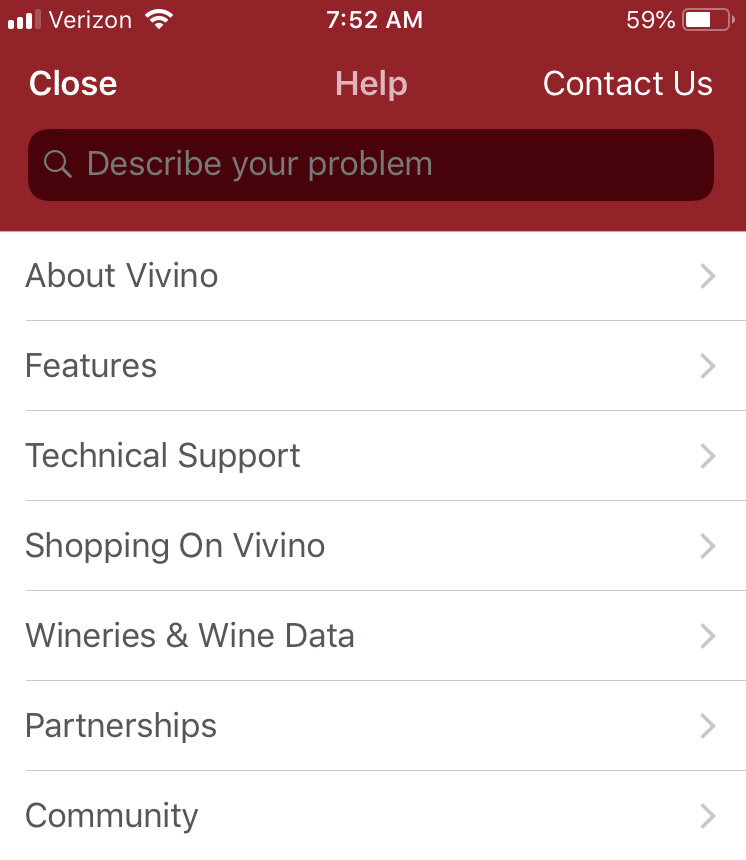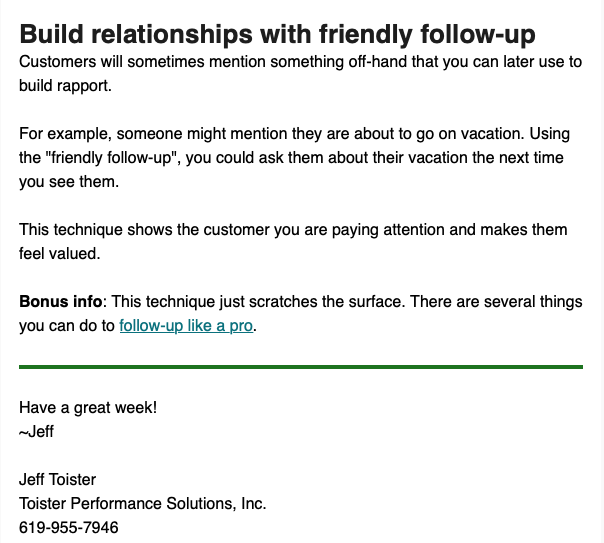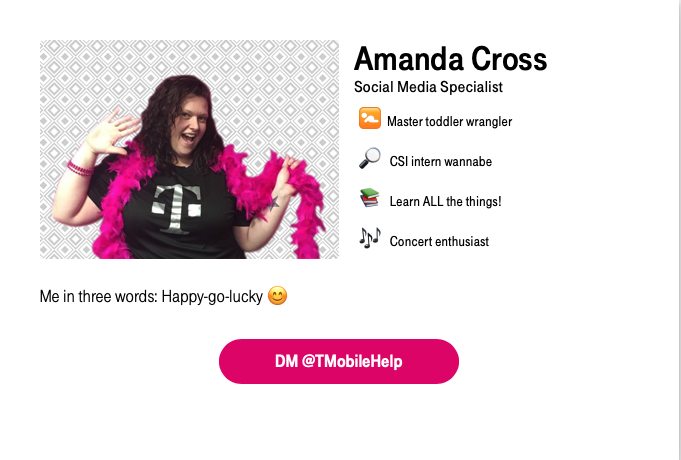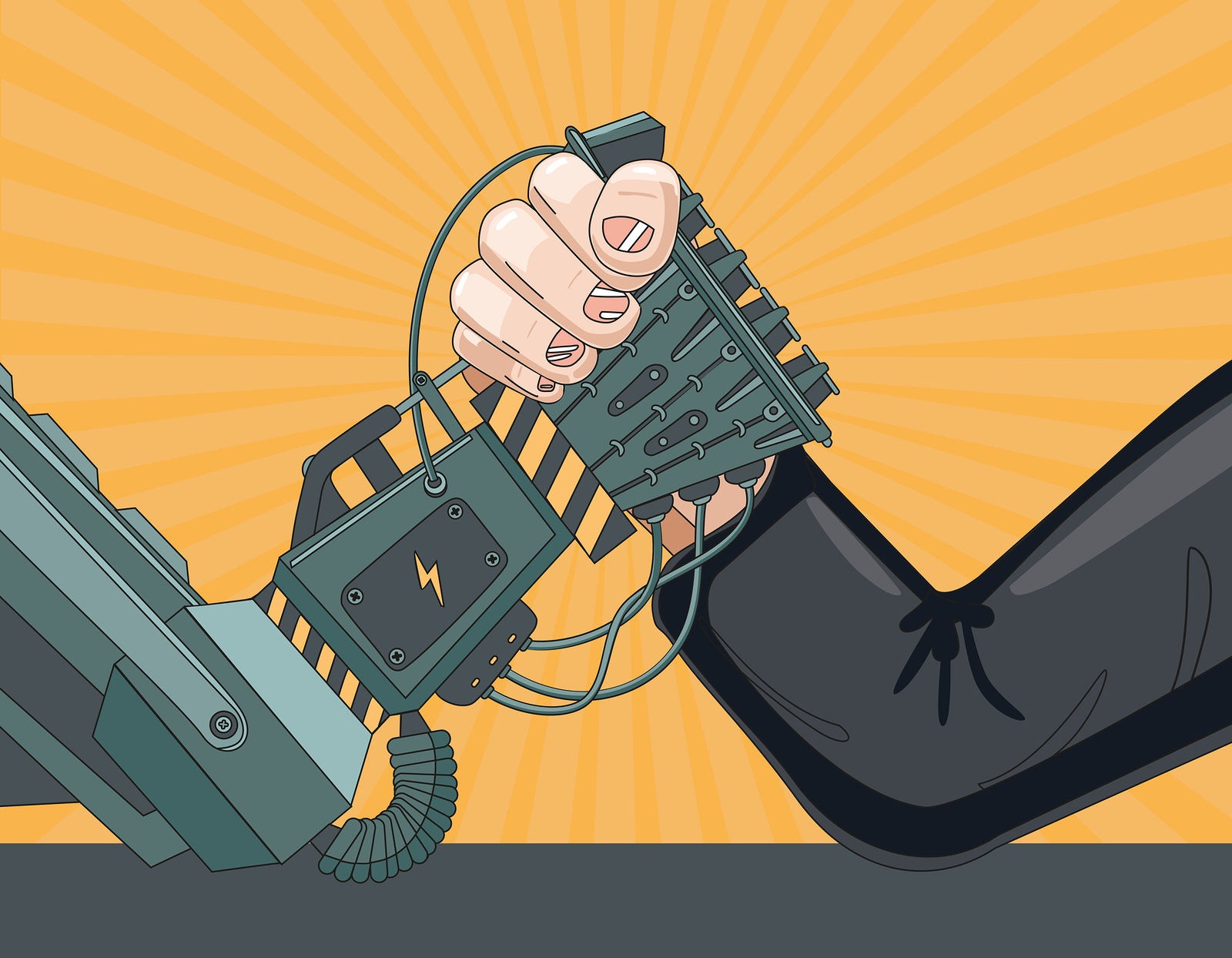The discussion about automation often focuses on jobs.
A 2019 study by Indeed showed 60 percent of Americans think automation will put a significant number of jobs at risk. This certainly includes customer service jobs. You see machines replacing humans in parking garages, at supermarkets, and in customer service departments.
But is automation making customer experience any better? I recently took a trip to Seattle to find out.
Seattle is home to two of the largest companies driving automated customer service: Amazon and Starbucks. The travel industry is also increasingly automated, giving me more opportunities to experience automation through the eyes of a customer.
The hope is my conclusions are illuminating for both companies and employees.
Automation is already here
The transition to automation has been happening for a long time.
Air travel is a great example. I bought my plane ticket to Seattle on the Alaska Airlines website, checked in for my flight via the airline's app, and used the app to pull up my boarding pass when I got to the airport.
The TSA agent at airport security was the first human I interacted with on my journey. This is nothing new. It's been possible for more than 10 years:
1995: Alaska Airlines became the first North American carrier to sell tickets online.
1999: Alaska became the first airline in the world to enable online check-in.
2007: Continental Airlines debuted mobile boarding passes.
When I arrived in Seattle, I bought my fare for the light rail from a kiosk. You had to buy individual subway tokens from a cashier when I lived in Boston in the mid-90s, but those days are long gone.
However, I did notice one helpful employee assisting another passenger.
You pass through the parking garage on the way from the terminal to the light rail station, where there are several kiosks where you can pay for parking. These kiosks were widely used by the mid-2000s.
In fact, there's a good chance you regularly use automation that has replaced a human customer service employee at some point in history.
Withdrawing cash from a bank
Making dinner reservations
Renting a movie
Buying gas
Paying bills
So automation isn’t new. It’s evolving.
Automation can remove friction
Waiting in line is one of the worst parts of the customer journey.
Airlines have already solved much of this (see above). My journey to Seattle gave me several opportunities to see how other companies are eliminating the line.
I checked in to the downtown Courtyard hotel via Marriott's Bonvoy app when I landed in Seattle. When I arrived at the hotel, I by-passed the front desk and used the app once again to access my mobile key. (Full disclosure: my wife works for Marriott.)
It was a strange experience.
On one hand, it was convenient to go straight to my room without waiting in line at the front desk. On the other hand, I somehow felt less welcome by skipping the check-in patter you typically get from the front desk associate.
The hotel's elevator had a security feature that doesn't allow you to select a floor until you insert a room key. Of course, I had no key since I was using the app, so there was a small moment of worry.
Fortunately, the security feature was disabled and the elevator worked without a key.
I got to my room, dropped my bag, and headed back out. The afternoon fatigue was getting to me, so I decided to go to Starbucks.
Lines can also be a problem at Starbucks. Based on my own experiments, the percentage of customers who enter the store, see the line, and turn right back around increases dramatically once the line reaches eight people.
You can prevent this problem by ordering ahead via the Starbucks app.
The barista was setting my drink on the counter just as I walked in the door. There were four people in line, so I saved a little time by ordering ahead.
The experience was convenient, but it was also disconnected from the Starbucks mission: "To inspire and nurture the human spirit – one person, one cup and one neighborhood at a time."
Nothing inspired or nurtured my human spirit. Two baristas were standing and talking by the counter when I picked up the drink. I looked at them and smiled, ready to exchange a pleasant greeting, but neither even looked my way.
The next stop was Amazon's cashierless market, Amazon Go.
You enter the store by using the Amazon Go app to open an automated gate. I had downloaded app before my trip and was greeted with a helpful tutorial that showed me how the store worked.
My favorite part of the tutorial was the final screen. Amazon perfectly anticipated the feeling I would get when I had finished shopping and was ready to leave the store without stopping to pay for anything.
Shopping was amazingly easy.
The app automatically tracks the items you remove from the shelf as you shop. It's also smart enough to identify when you put an unwanted item back. There are no cashiers—you just walk out of the store with your purchases once you're done.
Prices were also significantly cheaper than similar items at nearby convenience stores. Making the experience easier at a lower price is Amazon's specialty, and competitors should be worried.
Employees were the one thing missing from the experience.
I didn't notice any employees when I first entered the store. After a moment, I spotted a couple of employees stocking shelves and talking to each other. Neither said anything to me.
Then I noticed another employee as I walked out. He was standing by the automated gate, I suppose to help people who were trying to figure out how to get in.
He gave me a curt nod as I walked out.
Automation is sure to continue replacing cashiers. It speeds up the process and makes the experience more convenient for customers. One study by QSR found that using kiosks to take orders in fast food restaurants increased the average check by 15 to 30 percent over human cashiers.
I also think cashiers can find more ways to add human value to their jobs.
A CVS near my home stood out in a comparison versus Walgreens and Right Aid in part because of a friendly, helpful cashier. He greeted customers on the way in, and took time to make each purchase a little more than a transaction.
The cashier at my local True Value will get a colleague to swap out my bbq propane tank while she's ringing me up, so I don't have to wait for it once I've completed my purchase.
Automation augments the customer experience
Years ago, I had a client in downtown Los Angeles. I took the train from San Diego to LA's Union Station, and then caught a cab to get to my client.
The trouble would start at the end of the day when I wanted to get back to the train station.
I had to call the cab company at least 30 minutes before I needed a cab to actually arrive. The driver frequently got lost, which led to awkward calls to the cab dispatcher. Once we got to the train station, it would always take a few minutes to settle the bill via my company credit card.
In Seattle, I used Lyft to go from my hotel to the University Village shopping center. Another Lyft quickly got me back downtown. It was a far superior experience than taking a taxi.
Here are just some of the friction points that Lyft removes:
Finding a ride (or scheduling one)
Getting a ride quickly
Letting me know exactly where the driver is
Calculating the fare ahead of time
Paying for the ride
It's still up to a human to deliver great service and drive you to your destination once you're in the car. Lyft drivers are almost always friendly and interesting to talk to, which makes the trip go faster.
Of course, Lyft is hard at work to replace drivers with autonomous vehicles. This means ride hailing will be fully automated in the near future.
Back at my hotel, I decided I wanted to request a late check out for the following day. There was no obvious place to do this on the app, so a live human would be needed. I decided to skip the messaging feature in the app and go to the front desk.
I have a LinkedIn Learning course on how to get great customer service. One secret I can tell you is a special request is more likely to be granted in person than via messaging. My late checkout request was quickly granted.
There are many instances like this where automation and humans work together to create a better overall experience.
The thermostat at The Overlook, a vacation rental cabin my wife and I own, recently emailed me about a possible issue the day before guests were checking in. The message was part of Ecobee's automated monitoring system:
"There may be a problem with the Furnace. For the past 2 hours the thermostat has been calling for heat, but the room temperature has decreased by 3.0F."
The problem turned out to be a bad furnace motor. A new one would take a week to arrive, so our property manager provided our guests with extra space heaters to keep them warm during their stay.
Automation identified the issue, but it took people to fix it.
Conclusion
Back to the question at hand: Is automation go or bad for customer experience?
The answer is automation is generally good. There are many instances where automation markedly improves the customer experience by removing friction and making it more efficient.
Yet automation is not a total solution.
During nearly every part of my trip to Seattle, a human made the experience better, or would have made one better if a person had been available. Studies show that customers prefer to have a human readily available when using self-service, even if they choose not to contact the human for help.
There's insight here, too, for customer service employees worried about losing their jobs. Jobs that are repetitive, routine, and monotonous are likely to be automated sooner than later. This includes cashiers, drivers, and clerks.
The secret is finding a way to bring something uniquely human to what you do.
I stopped by the world famous Pike Place Fish Company while I was in Seattle. It's not just a market, it's an experience that's powered by employees who go out of their way to connect with the people they serve.
Take a moment to think about your own job. How can you bring something uniquely you to the way you serve customers?